반응형
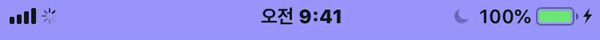
📄 Network Activity Indicator Source Code by Swift
// MARK: - Show NetworkActivityIndicator
UIApplication.shared.isNetworkActivityIndicatorVisible = true
// MARK: - Hide NetworkActivityIndicator
UIApplication.shared.isNetworkActivityIndicatorVisible = false🚀 REFERENCE
Status Bars - Bars - iOS - Human Interface Guidelines - Apple Developer
Status Bars The status bar appears along the upper edge of the screen and displays useful information about the device’s current state, like the time, cellular carrier, network status, and battery level. The actual information shown in the status bar varie
developer.apple.com
How to turn on the network indicator in the iOS status bar?
I am aware there is more than one of these indicators. Thanks.
stackoverflow.com
반응형





댓글